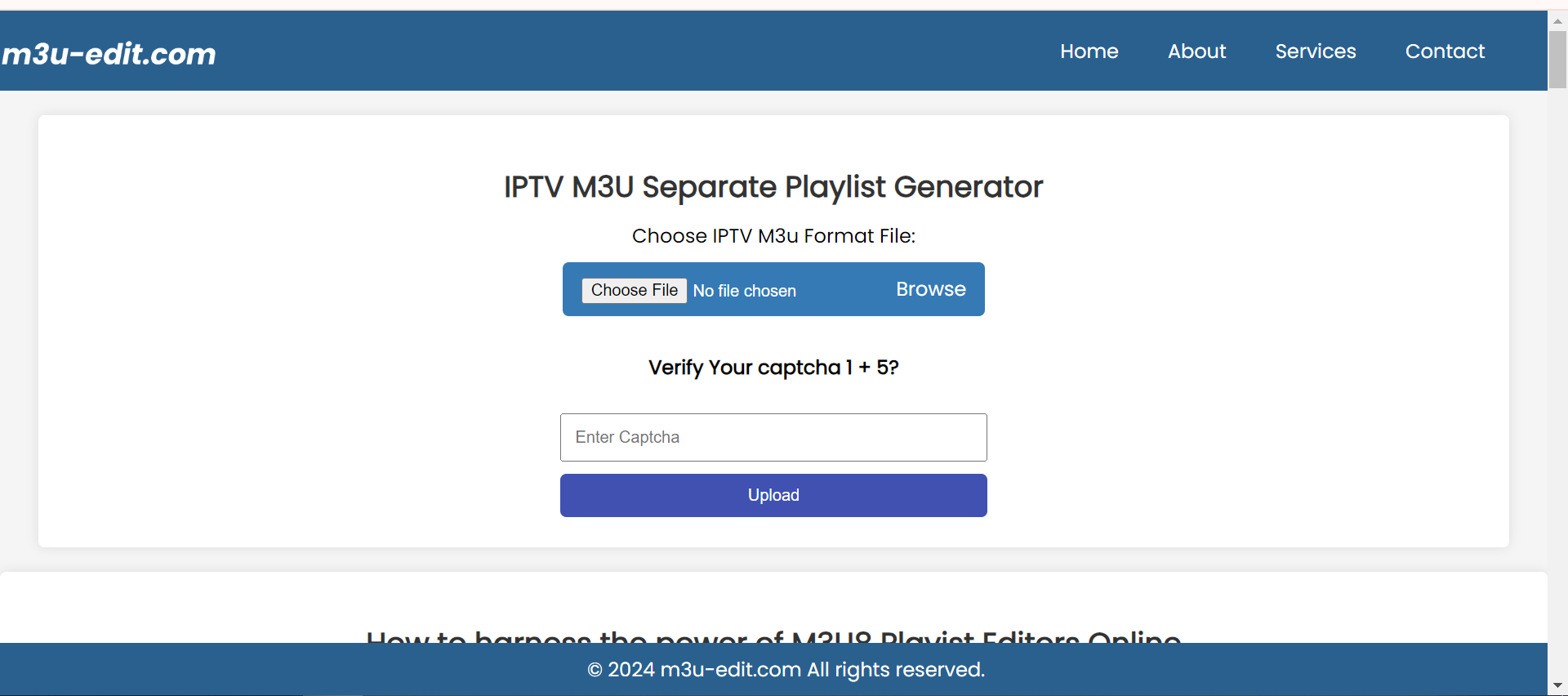Xtream-UI Installation On Ubuntu
A Comprehensive Guide: Installing Xtream UI IPTV Panel on Ubuntu 20.04. In today’s digital era, Internet Protocol Television (IPTV) has emerged as a popular choice for accessing television content over the Internet. Whether it’s live TV, movies, or series, IPTV offers a convenient way to enjoy entertainment on various devices. Among the many IPTV management platforms available, Xtream UI stands out for its user-friendly interface and robust features. In this guide, we will walk you through the process of installing Xtream UI IPTV Panel on Ubuntu, enabling you to set up your own IPTV streaming service effortlessly.

Xtream-UI Installation On Ubuntu 18, Ubuntu 20
I will install xtream ui admin on your server. I will charge you 100€. I will give you the complete installation. Xtream UI which has a lifetime and unlimited access.
I can fix all issues with your setup like:
I Do Offer Paid Services
- Mysql issue
- Mysql Auto Backup On Your Email
- Admin password reset
- load balancer issues
- High RAM/CPU issues
- Installation of LB/ADMIN
- SSL Installation
- Host/DNS issues
- Reseller setup
- 503 or other errors
- Not logging or loading issues
- Auto crontabs like start auto on reboot, or refresh RAM many times per day
Understanding Xtream UI
Xtream UI is a powerful IPTV management platform designed to streamline the process of managing IPTV services, including user management, channel management, and much more. It offers a comprehensive dashboard that allows administrators to efficiently organize and deliver content to end-users.
Prerequisites
Before we proceed with the installation, make sure you have the following prerequisites:
- A VPS or dedicated server running Ubuntu (preferably Ubuntu 18.04 or later)
- Root access to the server
- Basic knowledge of Linux terminal commands
Step 1: Update System Packages
Start by updating the package index and upgrading existing packages to their latest versions. Open a terminal and run the following commands:
sudo apt update
sudo apt upgrade
Step 2: Install Required Dependencies
Xtream UI requires several dependencies to function correctly. Install them by running the following commands:
sudo apt install software-properties-common curl unzip
sudo apt-get install libxslt1-dev libcurl3 libgeoip-dev python -y
Step 3: Install Docker
Xtream UI utilizes Docker for containerization, simplifying the deployment process. Install Docker by executing the following commands:
sudo apt-get install apt-transport-https ca-certificates curl software-properties-common -y
curl -fsSL https://download.docker.com/linux/ubuntu/gpg | sudo apt-key add -
sudo add-apt-repository "deb [arch=amd64] https://download.docker.com/linux/ubuntu $(lsb_release -cs) stable"
sudo apt-get update
sudo apt-get install docker-ce -y
After installing Docker, start and enable the Docker service:
sudo systemctl start docker
sudo systemctl enable docker
Step 4: Install Xtream UI
Now, it’s time to download and install Xtream UI. Clone the Xtream UI repository from GitHub:
sudo apt install git -y
git clone https://github.com/XtreamCoders/XtreamUI.git /root/XtreamUI
Navigate to the Xtream UI directory:
cd /root/XtreamUI
Run the installation script:
sudo bash install.sh
Follow the on-screen instructions to complete the installation process. You’ll be prompted to enter your MySQL root password and Xtream UI database information during the installation.
Step 5: Accessing Xtream UI
Once the installation is complete, you can access Xtream UI using your server’s IP address or domain name followed by port 25500 (http://your_server_ip:25500). Log in using the default credentials:
- Username: admin
- Password: admin
Step 6: Configuring Xtream UI
Upon logging in for the first time, you’ll be prompted to change the default password. Follow the instructions to set a new password for the admin account.
Next, you can start configuring Xtream UI according to your requirements. Add streams, manage users, create channel bouquets, and explore the various features offered by the platform.
Conclusion
Congratulations! You have successfully installed Xtream UI IPTV Panel on your Ubuntu server. With Xtream UI, you can now manage your IPTV service efficiently and deliver high-quality content to your users. Feel free to explore the numerous customization options and features available within Xtream UI to tailor your IPTV experience.
In this guide, we’ve covered the installation process step-by-step, ensuring a smooth and hassle-free setup. By following these instructions, you can harness the power of Xtream UI to create a robust IPTV streaming service tailored to your needs.
Happy streaming!
You may also be interested in Become IPTV Reseller.
 5K5G BLOG 5K5G Blog – IPTV Tips, Tech Updates & Streaming News
5K5G BLOG 5K5G Blog – IPTV Tips, Tech Updates & Streaming News